Learn Video Editing in 5 Easy Steps
Jul 21, 2023Have you ever wondered how those captivating videos you see on YouTube or Instagram are made? Ever thought of making your own, but didn't know where to start? You're in luck! Today we're going to take you on a step-by-step journey to learn video editing.
By the end of this guide, you'll be well-equipped to make your own compelling videos.
Follow along the basics of video editing into five manageable steps!
Steps to Video Editing
Video editing is like putting together a puzzle. It helps create a story from different video clips and images. This can make people understand and enjoy the video more.
 (Image credits: Videoservice Studio)
(Image credits: Videoservice Studio)
Step 1: Gathering Your Tools
Before you dive into the world of video editing, you'll need to equip yourself with the right tools. This includes a reliable computer, video editing software, and video footage. You don't necessarily need top-of-the-line equipment to start - even free editing software can work wonders when wielded by a skilled editor.
Gathering your tools is important in video editing for several reasons:
- Efficiency: When you gather all your tools, such as raw footage, audio files, graphics, and effects, in one place, it allows for efficient access and organization. You won't waste time searching for specific assets or files when you need them, as everything is readily available.
- Organization: Video editing involves working with multiple media assets. By gathering your tools, you can organize them into folders or bins within your editing software. This organization helps you maintain a structured workflow, making it easier to locate and manage your assets throughout the editing process.
- Collaboration: If you're working with a team or collaborating with others on a video project, gathering your tools ensures that everyone has access to the necessary assets. By sharing a centralized location for the media files, team members can work on different aspects of the video simultaneously, improving collaboration and productivity.
- Creative Control: Having all your tools at your fingertips gives you creative control over the editing process. You can experiment with different clips, effects, transitions, and audio elements to achieve the desired visual and auditory impact. Easy access to your tools allows for quick adjustments and experimentation, leading to better results.
- Consistency: Gathering your tools helps maintain consistency throughout the editing process. By having all the necessary assets in one place, you can ensure that the video maintains a cohesive look and feel. Consistency is essential for creating a professional and polished final product.
 (Image credits: This Lady Blogs)
(Image credits: This Lady Blogs)
Step 2: Understanding Basic Video Editing Techniques
Video editing techniques are the cornerstone of captivating storytelling, engaging narratives, and aesthetically pleasing content. Mastering these fundamental skills will enable you to create a compelling visual narrative, elevate your workflow efficiency, and produce high-quality, professional content.

Decoding Efficiency in Video Editing Workflow
Optimal workflow efficiency is achieved through a sound understanding of fundamental video editing techniques. From navigation through advanced editing software to leveraging keyboard shortcuts, your comprehension of these vital tools will enhance your productivity.
With proficiency in basic editing techniques, your software utilization becomes a breeze. Each tool, feature, and option within your software won't be an enigma anymore; instead, they become the building blocks for your creative masterpiece.
Understanding these techniques also saves precious time. Each action performed in your editing software becomes a precise, thought-out movement, significantly reducing the time spent editing and allowing a smooth, uninterrupted workflow.
The Power of Storytelling in Video Editing
The art of video editing serves as an essential tool for impactful storytelling. By manipulating the sequence of clips and understanding the arrangement, you wield the power to create compelling narratives that command viewer attention and engage their emotions.
Control over pacing gives your story its heartbeat, enabling the audience to synchronize their emotions with the rhythm of your narrative. Emphasizing critical moments by leveraging your editing skills can elicit a powerful response from your viewers, enhancing their engagement.
Effective video editing allows you to shape the narrative and guide your audience's journey through your story. Your video then becomes more than just a visual experience—it turns into an emotional roller coaster ride that stays with the viewer long after it ends.
Elevating Visual Aesthetics with Basic Video Editing Techniques
Visual appeal holds a key role in capturing viewers' attention. With fundamental video editing skills, you can enhance the aesthetic appeal of your videos through color grading and correction, seamless transitions, and eye-catching effects.
Color grading enhances the mood and atmosphere of your story, while color correction can breathe life into otherwise dull and unappealing visuals. Moreover, smooth transitions between shots offer a visually cohesive experience, preventing abrupt cuts that might jar the viewer.
Moreover, the application of appropriate filters and effects can further elevate your content's visual allure. Your understanding of these techniques helps you curate a visually striking video that is bound to captivate your audience.
Audio Enhancement and Its Significance
Contrary to popular belief, video editing doesn't just cater to visual components—it also involves the critical aspect of audio editing. With basic audio editing techniques, you can ensure that your message doesn't get lost in the cacophony of sounds.
Adjusting audio levels, removing background noise, and adding appropriate music or sound effects contribute significantly to your video's overall quality. The right audio balance can amplify the impact of your video, making your message resonate with the viewers and enhancing their overall experience.
Achieving Professional Quality with Video Editing Techniques
Understanding basic video editing techniques empowers you to produce professional, high-quality videos. It enables you to polish your raw footage, rectify any inconsistencies, and present a refined final product that reflects your creativity and dedication.
By mastering these techniques, you're able to raise your content's standard, aligning it with professional quality. This not only engages your audience but also leaves a lasting impact, setting you apart from the crowd.
Step 3: Practicing Your Skills
Practice makes perfect – a principle that holds especially true for mastering video editing. Starting with bite-sized projects and progressing towards more complex ones can refine your skills remarkably. The more you test the waters and experiment, the better your craftsmanship becomes.

(Image credits: Charity Digital)
Video editing often requires solving technical hiccups and finding creative solutions to enhance both visual and auditory elements. With regular practice, you become a seasoned problem-solver, adept at circumventing hurdles and finding ingenious solutions. This problem-solving ability becomes your strongest ally when navigating unexpected roadblocks during the editing process.
Practice doesn't just make perfect, it also makes fast. The more time you spend honing your skills, the quicker and more efficient you become in carrying out editing tasks. This familiarity with the software and the editing process lets you glide through projects, saving both time and effort. Such efficiency proves critical when you're racing against the clock or juggling larger projects.
Practicing your video editing skills also helps you maintain a high bar of quality across all your work. With continued practice, you develop a keen eye for detail, ensuring your videos are not just visually pleasing but also effective in delivering the desired message. Consistent practice allows you to regularly churn out high-quality videos, thereby enhancing your professional stature and opening the doors to more opportunities.
Step 4: Enhancing Your Videos with Special Effects
Once you've honed the basics, the realm of special effects awaits. These visual flairs add an extra degree of shine and professionalism, setting your videos apart from the crowd.

(Image credits: Wacom)
Crafting a Captivating Visual Experience
Special effects have the power to amplify the visual allure of your videos, making them more engaging and gripping for your viewers. Be it through dynamic transitions, imaginative overlays, or riveting visual effects, these enhancements can set your videos apart and leave a lasting impact on your audience. Special effects don't just add glitz; they also serve as a conduit for conveying specific information or eliciting specific emotions. For instance, incorporating text overlays or graphics can underscore important points or offer additional context to your viewers.
Visual effects such as slow-motion, fast-motion, or color grading can intensify the mood and atmosphere of a scene, helping to deliver the intended message or emotion convincingly. It can take your storytelling prowess to new heights. They help create a seamless narrative flow between shots, establish continuity, or even manipulate time and space for a more compelling storyline. With judicious use of special effects, you can elevate your narrative and connect with your viewers on a deeper level.
Video editing with special effects paves the way for creative exploration and artistic expression. It offers you the freedom to experiment with different styles, techniques, and visual elements, breathing life into your vision. Special effects empower you to push your creative boundaries, making your video not just unique, but unforgettable.
Step 5: Mastering the Art of Storytelling
Understand this - video editing is more than just about technical chops; it's the art of storytelling. An accomplished editor knows how to string together different pieces of footage to weave an enticing narrative.
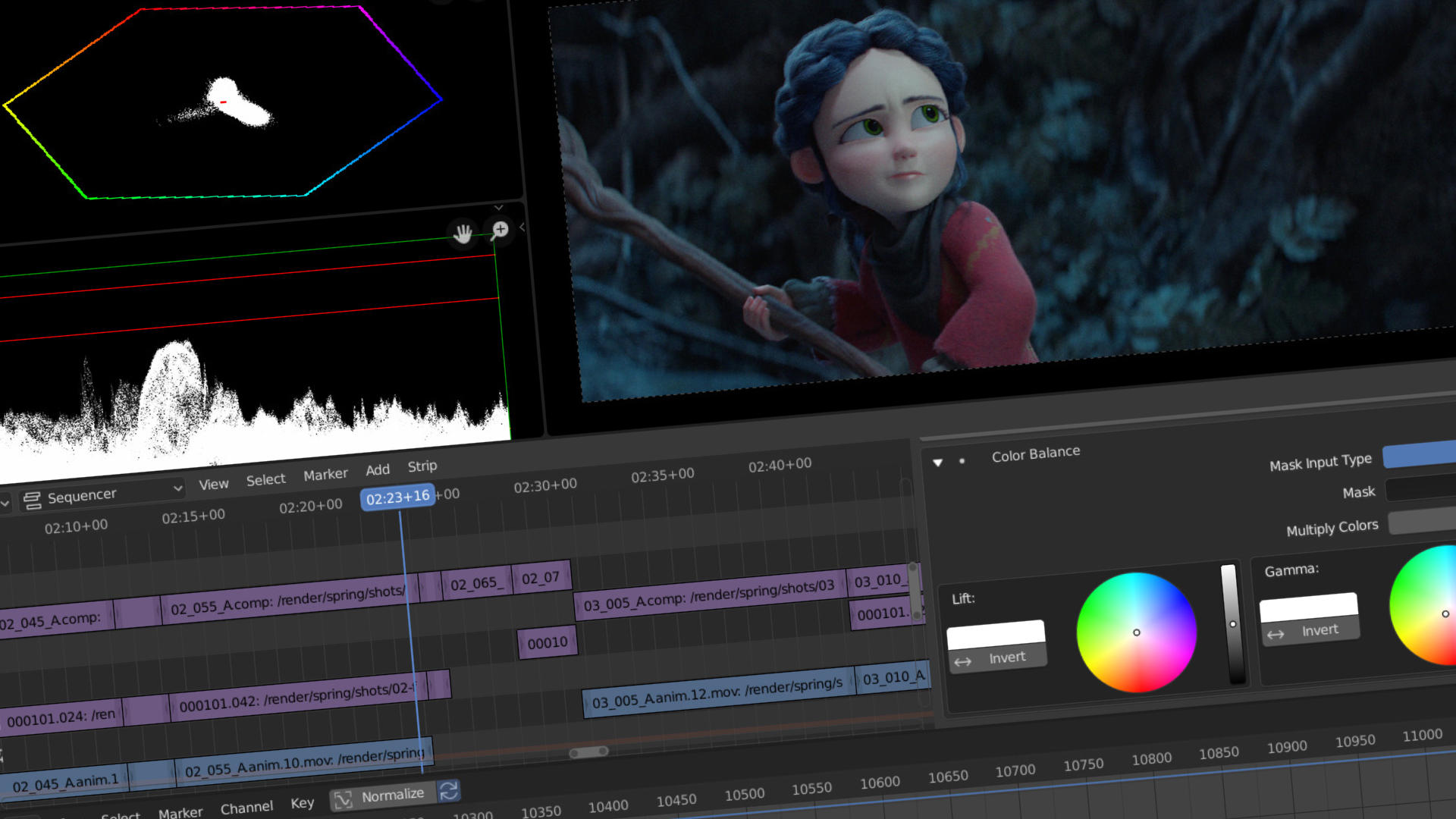
(Image credits: Blender)
Creating a Connection: Engaging the Audience
A well-spun story doesn't just capture the viewer's attention from the get-go, it also manages to keep them hooked throughout the video. It forges an emotional connection and keeps the audience on the edge of their seats, wondering what will unfold next. Engaged viewers are more likely to stick around till the end, absorbing the information being conveyed effectively.
Storytelling in video editing gives a narrative shape to your content. By arranging the footage into a coherent sequence, you can guide the viewers along a predetermined journey or storyline. This narrative structure helps maintain a logical flow, making it easy for the audience to follow along and grasp the intended message.
Stories have an inherent ability to stir emotions. Video editing provides the perfect toolkit to augment these emotions through visual and audio elements. By judiciously picking shots, incorporating suitable music, and applying pacing techniques, you can create a powerful emotional impact on the audience. Viewers engaged at an emotional level are more likely to remember the video and its underlying message.
Video editing empowers you to package and present information in a condensed, visually appealing manner. By leveraging storytelling techniques, you can make complex ideas or messages more understandable and relatable. Breaking down information into smaller, digestible segments lets you communicate your message effectively, ensuring it strikes a chord with your audience.
Grabbing the viewer's attention amid this deluge is a challenging task. However, mastering storytelling in video editing can help your content break through the noise. A compelling narrative, coupled with adept editing techniques, can render your videos more memorable and shareable, thereby extending their reach and enhancing their impact.
The Importance of Video Editing
Why is video editing so crucial? It enhances the quality of your footage, and it lets you tell compelling stories. It's an indispensable skill in the modern digital age, where videos reign supreme. Understanding video editing is like learning a new language. It's all about communicating your vision in a way that resonates with your audience. Video editing is a critical process in the realm of video production, whether it's for film, television, or digital content. It significantly contributes to the overall quality and impact of the final video.
Here are a few reasons why video editing is so important:
- Storytelling: Video editing is crucial in effective storytelling. It allows for the arrangement of scenes to create a logical and engaging flow. The order of scenes, the duration of each clip, the transitions - all contribute to how the story is perceived by the viewers.
- Visual Appeal: Video editing enhances the visual appeal of the content. It can correct shooting errors, improve lighting and color, add special effects, and integrate graphics. This not only increases the professional look of the video but also makes it more enjoyable to watch.
- Engagement: Video editing techniques can significantly improve audience engagement. Clever cuts, compelling transitions, sound effects, and music can keep the viewer interested and focused on the content.
- Pacing: The pacing of a video, controlled by the editing process, can greatly impact the viewer's experience. Fast-paced videos can generate excitement, while slower pace can be used to evoke emotions or provide detailed information.
- Brand Consistency: For businesses and content creators, video editing helps maintain brand consistency. Through the use of consistent colors, fonts, styles, and tones, the brand image is strengthened and made more recognizable.
In summary, video editing is a vital process that enhances storytelling, improves visual appeal and engagement, controls pacing, and reinforces brand identity. A well-edited video stands out and has the potential to significantly influence its audience, making video editing a truly powerful skill in today's digital age.
Tips for Beginners
✔ Organize your footage Before you start editing, make sure all your video clips, audio files, and assets are properly organized in a structured folder system. This will save you time and help you find the files you need quickly.
✔ Plan your editing process Outline a clear plan or storyboard for your video before you start editing. Having a structure in mind will make the editing process smoother and more efficient.
✔ Choose the right software There are various video editing software options available, such as Adobe Premiere Pro, Final Cut Pro, or iMovie. Choose one that suits your needs and learn its features to maximize your editing capabilities.
✔ Use keyboard shortcuts Learning and utilizing keyboard shortcuts can significantly speed up your editing workflow. Take the time to familiarize yourself with the essential shortcuts for your chosen editing software.
✔ Trim and cut clips Remove any unnecessary footage or errors by trimming and cutting your clips. Focus on the most engaging and relevant parts to maintain the viewer's attention.
✔ Maintain a consistent pace Pay attention to the pacing of your video. Avoid excessively long shots or abrupt cuts between clips. Smooth transitions and a consistent rhythm will make your video more engaging
Remember, practice makes perfect. The more you edit videos, the more comfortable and proficient you'll become. Enjoy the process and keep exploring new techniques to develop your own unique editing
Video editing is a crucial process in the post-production stage of creating videos. It involves manipulating and rearranging video clips, adding visual effects, enhancing audio, and refining the overall quality of the footage to create a polished and engaging final product.
Video editing allows filmmakers, content creators, and enthusiasts to bring their creative visions to life by combining various elements, such as footage, audio, graphics, and effects, into a cohesive and compelling story.
Editors need to understand the principles of composition, pacing, timing, and continuity, while also having a good grasp of the software and tools at their disposal. They must make decisions regarding transitions, color grading, audio synchronization, and other aspects to create a visually pleasing and coherent final product.
Overall, video editing is a dynamic and essential process that adds value to the content creation process. It enables creators to shape their ideas, captivate viewers, and deliver powerful messages through the medium of video. Whether it's a short film, a promotional video, or a vlog, video editing empowers storytellers to create impactful and memorable visual experiences.
Frequently Asked Questions
What computer specifications are recommended for video editing?
For smooth video editing, it's recommended to have a computer with a fast processor (Intel Core i7 or higher), plenty of RAM (16GB or more), a dedicated graphics card, and ample storage space (SSD drives are preferable).
How can I learn video editing?
You can learn video editing through online tutorials, courses, and resources available on platforms like YouTube, Udemy, Lynda.com, and Coursera. Additionally, practicing with video editing software is crucial to gain hands-on experience.
What are some essential video editing techniques?
Some essential video editing techniques include cutting and trimming footage, adding transitions, applying color correction, adjusting audio levels, using visual effects, and incorporating text overlays.
How can I improve the overall quality of my videos?
To enhance the quality of your videos, focus on aspects like proper lighting during filming, recording clear and high-quality audio, using stable camera movements or a tripod, and ensuring a well-composed frame.
How long does it take to edit a video?
The time required to edit a video varies depending on factors such as the length of the footage, complexity of the editing, the editor's skill level, and the desired final result. It can range from a few hours for a short video to several weeks for a more elaborate production.
What file formats should I use for exporting my edited videos?
The choice of file format for exporting your edited videos depends on the intended use. For online platforms and sharing purposes, commonly used formats are MP4, MOV, and H.264. For higher quality or professional delivery, formats like ProRes, DNxHD, or uncompressed video might be preferred.


