
Special Youtube Discount: Save 50%
How Content Creator Templates Will 10X the Quality of Your Videos!
Save over 50% on Content Creator Templates
What Does Content Creator Templates Include?
Only the most amazing database of professional editing templates on planet earth!

Text Animations
Level up your content with easy to use, drag and drop text presets.

Editing Templates
Don't create your video from scratch... Follow our proven templates!

Professional LUTs
Create scenes that POP with our color grading presets!

Graphic Presets
Professional videos need professional graphics, we've got you covered!

Logo Animations
Take your brand to the next level with the click of a button!

Pro Effects
Drag these over your videos to get unique looks and effects.

Backgrounds
Keep your viewers engaged with backgrounds that aren't boring...

Transition Presets
Connect your clips with our professional transition presets!
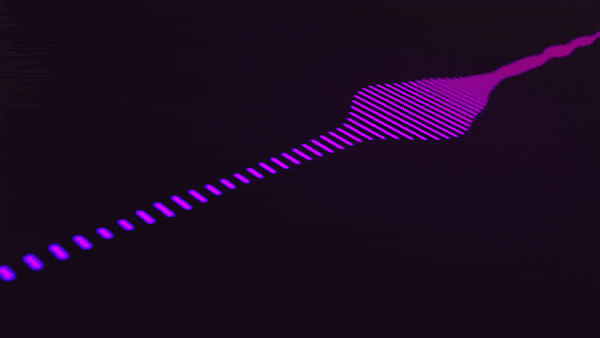
Sound Effects
Enhance your content with Professional sound design!
Plus SO Much More!
We add new assets every single month based on feedback from our members!
Sounds Great, So How Does it Work?

Join Today!
Content Creator Templates Normally Costs $196 per Year But You Can Save Over 50%!
Content Creator Templates is for you if...
- You want to produce as many professional-looking videos as possible, without spending DAYS editing each video to achieve that quality look.
- You're tired of searching the internet endlessly, looking for that one perfect asset, only to find you need to "buy a pack" that costs $130, even though you only want that one thing!
- You just started learning how to edit but still want to get that PRO look without investing MONTHS figuring out how to build everything yourself.
What Categories Do We Focus On?
- Youtubers looking to improve their content.
- Freelance Videographers
- Wedding Videographers
- Business owners looking to create their own content (without mastering editing)
- Online entrepreneurs, course creators, and coaches looking to scale with better content
- Travelers looking to better document their adventures
- Social Media Influencers trying to up their game
- And so much more!
You Probably Shouldn't Join If...
- You don't like professional editing templates, hand-delivered right into your editing workflow!
- You do not care about SPEED! This platform was created for people that want to create amazing video content in the fastest timeframe possible. Maybe you like taking 3 days to edit a video.... we're not here to judge.
Frequently Asked Questions
What is Content Creator Templates & what is included when I sign up?
Can I use what I download in commercial work?
What editing program do I need?
Can I cancel at anytime?
What happens to the assets I've downloaded if I cancel?

Is there a guarantee?
Absolutely! Content Creator Templates has been built on customer satisfaction. You can cancel your membership anytime, and if you're within seven days of signing up we can refund your purchase.

© 2023 Paul Xavier International LLC
By visiting this page, you agree to terms and conditions, privacy policy & earnings disclaimer.
This site is not a part of the Facebook website or Facebook Inc. Additionally, This site is NOT endorsed by Facebook in any way. FACEBOOK is a trademark of FACEBOOK, Inc.
DISCLAIMER: The sales figures stated on this landing page and discussed in the 14 Day Filmmaker program are our personal sales figures and in some cases the sales figures of previous or existing clients. Please understand these results are not typical. We’re not implying you’ll duplicate them (or do anything for that matter). The average person who buys “how to” information gets little to no results. We’re using these references for example purposes only. Your results will vary and depend on many factors including but not limited to your background, experience, and work ethic. All business entails risk as well as massive and consistent effort and action. If you’re not willing to accept that, please DO NOT PURCHASE THE 14 DAY FILMMAKER COURSE.


